Top 6 Secure Email Providers for Legal Professionals: Enhance Your Privacy and Productivity
• public
In the legal profession, safeguarding confidential information is paramount. With increasing cyber threats and privacy concerns, choosing a secure email provider that ensures robust encryption and offers productivity tools is essential. This article reviews the top six email providers that strike a balance between security, privacy, and productivity, making them ideal for legal professionals. Whether you prioritize end-to-end encryption, user-friendly interfaces, or extensive integrations, this guide will help you make an informed decision to protect your communications and enhance your workflow.
1. Proton Mail: The Best Choice for Privacy and Security

Security & Privacy: ⭐⭐⭐⭐⭐
Productivity: ⭐⭐⭐⭐
Proton Mail, established in 2013 in Geneva, Switzerland, is a leading email provider for privacy and security. It offers zero-access encryption, ensuring that only you can access your emails. The service supports TOTP two-factor authentication and hardware security keys for enhanced account security.
Key Features:
- Platforms:
Available on Windows, macOS, Linux, iOS, and Android.
- Storage:
Free plan includes 500MB, expandable to 1GB.
- Email Encryption:
Integrated OpenPGP, automatic encryption for Proton Mail accounts, and support for encryption with non-Proton Mail addresses.
- Custom Domains:
Available for paid subscribers, including catch-all addresses and sub-addressing.
- Payment Methods:
Accepts cash, Bitcoin, credit/debit cards, and PayPal.
- Additional Benefits:
Free SimpleLogin Premium with certain plans, and access to Proton VPN with the Unlimited plan.
Security and Privacy:
Proton Mail employs zero-access encryption at rest, ensuring that your emails and calendars are only accessible by you. It supports TOTP two-factor authentication and hardware security keys using FIDO2 or U2F standards for additional account security. Email content is protected with integrated OpenPGP encryption, and Proton Mail supports automatic external key discovery with Web Key Directory (WKD), enabling seamless encryption with other providers.
Productivity:
Proton Mail’s free accounts have some limitations, such as the inability to search body text and no access to Proton Mail Bridge, which is required to use desktop email clients like Thunderbird. Paid accounts unlock additional features like Proton Mail Bridge, extra storage, and custom domain support, enhancing productivity for professional use.
Email Aliases and Masking:
Proton Mail allows users to create email aliases, enhancing privacy and organisation. Paid subscribers can use custom domains and create catch-all addresses and sub-addresses. This feature helps users manage multiple email identities without revealing their primary email address. Additionally, Proton Mail integrates with SimpleLogin, offering unlimited hide-my-email aliases for further privacy and security
Considerstions:
Proton Mail has faced legal battles, particularly concerning user privacy. In 2020, Swiss authorities requested IP logs of a user, and Proton Mail complied due to its jurisdiction's legal requirements. However, Proton Mail remains committed to transparency and advocacy for stronger privacy protections.
Proton Mail stands out for its robust privacy and security features, making it an excellent choice for legal professionals who handle sensitive information. Its combination of advanced encryption, multi-platform support, and additional benefits like SimpleLogin Premium and Proton VPN access makes it a comprehensive email solution.
Read more about Proton Mail here.
2. Tuta: Prioritising Privacy and Security
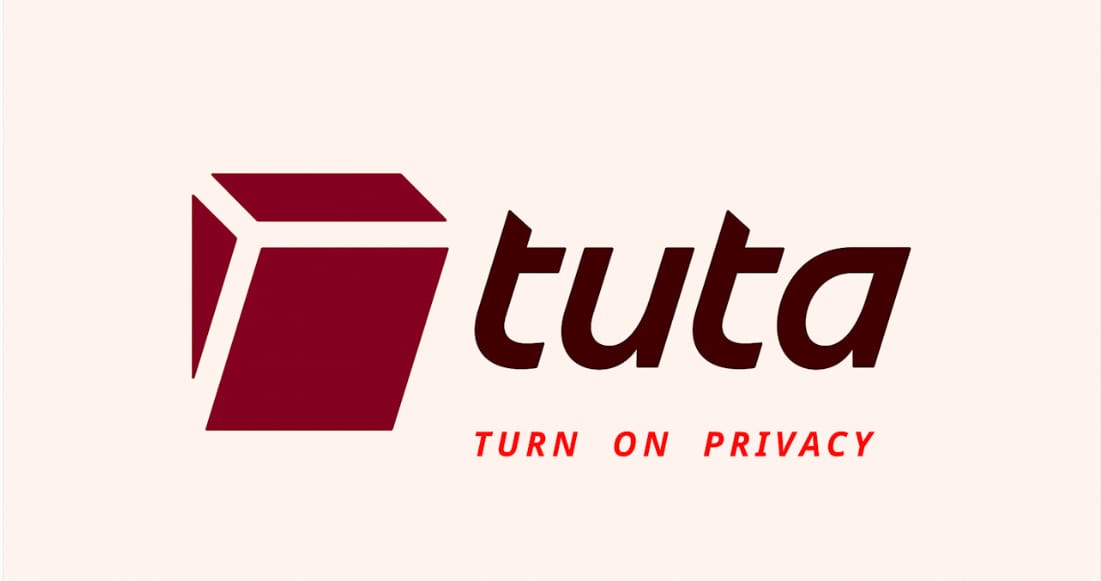
Security & Privacy: ⭐⭐⭐⭐⭐
Productivity: ⭐⭐⭐
Tuta, based in Germany, is renowned for its focus on privacy and end-to-end encryption. It’s an excellent choice for legal professionals needing secure communication.
Key Features:
- Platforms:
Available on Windows, macOS, Linux, iOS, and Android.
- Storage:
Free plan includes 1GB of storage.
- Email Encryption:
End-to-end post-quantum encryption for email content, contacts, and calendars.
- Custom Domains:
Available with premium plans, supporting multiple users and catch-all addresses.
- Payment Methods:
Accepts gift card bought with cryptocurrency and traditional payment methods.
- Additional Benefits:
Encrypted calendar and contacts, with seamless integration into the email service. Also provide unlimited e-mail aliases.
Security and Privacy:
Tuta encrypts emails, contacts, and calendars, ensuring complete privacy. It supports two-factor authentication and uses its own encryption standard, designed to be secure even against future threats. Tuta’s servers are located in Germany, offering strong privacy protections under EU law.
Productivity:
While Tuta excels in privacy, its productivity features are more basic. The user interface is straightforward, but it lacks some advanced functionalities like extensive integrations and third-party app support. However, it’s suitable for those prioritising security over extensive productivity tools.
Email Aliases and Masking:
Tuta supports email aliases, enabling users to create multiple addresses that forward to their primary inbox. This feature is available with premium plans, allowing users to manage different communication streams while maintaining privacy. By using aliases, users can separate their personal, professional, and other types of correspondence without exposing their main email address. If you have attached custom domains, you will have unlimited aliases.
Considerations:
Tuta has a strong commitment to privacy, consistently resisting data requests from authorities. In one notable case, they refused to provide unencrypted data to a German court, demonstrating their dedication to user privacy.
Tuta is ideal for legal professionals who prioritise security and privacy, with robust encryption and user-friendly design. Despite its simpler productivity tools, it ensures that sensitive communications remain protected.
Read more about Tuta here.
3. Fastmail: A Powerhouse for Productivity

Security & Privacy: ⭐⭐⭐
Productivity: ⭐⭐⭐⭐⭐
FastMail, based in Australia, combines robust productivity tools with reliable security measures, making it a strong choice for professionals who need efficient and effective email management.
Key Features:
- Platforms:
Available on Windows, macOS, Linux, iOS, and Android.
- Storage:
2GB of storage on the basic plan, upgradable with higher-tier plans.
- Email Encryption:
Supports encryption in transit and at rest, ensuring your data is protected both during transmission and storage.
- Custom Domains:
Available for all paid plans, allowing professional customisation.
- Payment Methods:
Accepts credit/debit cards and PayPal.
- Additional Benefits:
Integrated calendar, contacts, and tasks, with features like snoozing emails, pinning important messages, and powerful search capabilities. Also provide email masking.
Security and Privacy:
FastMail offers encryption in transit and at rest, providing robust security measures, including two-factor authentication, to protect user data. Although not as privacy-focused as some competitors, FastMail ensures a secure email environment without compromising productivity.
Productivity:
FastMail excels in productivity with features like a fast and intuitive interface, excellent search functionality, and seamless integration with calendars and contacts. It supports advanced features such as snoozing emails, scheduled sending, VIP notifications, and extensive third-party integrations, enhancing workflow efficiency.
Email Aliases and Masking:
FastMail offers comprehensive support for email aliases and masking, allowing users to create multiple forwarding addresses. These features are available across all paid plans and supports custom domains, enabling users to organise their communications effectively and maintain privacy. Users can easily manage different email identities for personal and professional use without disclosing their primary email address
Considerations:
FastMail balances security with productivity but doesn’t offer the same level of encryption as some privacy-centric providers. However, its strong productivity tools and reliable service make it a top choice for professionals.
FastMail is ideal for legal professionals who need efficient email management with solid security features. Its powerful productivity tools, third-party integrations, and custom domain support make it a versatile and effective email solution.
Read more about FastMail here.
4. Mailbox.org: Secure and Versatile Email Service

Security & Privacy: ⭐⭐⭐⭐
Productivity: ⭐⭐⭐
Mailbox.org, based in Germany, is a secure email provider offering robust security features and a suite of productivity tools. Launched in 2014, it has built a strong reputation for protecting user privacy and providing comprehensive email solutions.
Key Features:
- Platforms:
Available via web interface; compatible with mobile devices and third-party email clients.
- Storage:
Basic plan includes 2GB of email storage, upgradable to 10GB or 25GB with higher-tier plans.
- Email Encryption:
Supports end-to-end encryption, ensuring emails are encrypted during transmission and at rest.
- Custom Domains:
Available with all paid plans, allowing professional customisation.
- Payment Methods:
Accepts credit/debit cards and PayPal.
- Additional Benefits:
Includes encrypted cloud storage, calendar, contacts, task management, and secure video conferencing.
Security and Privacy:
Mailbox.org provides strong security features, including full PGP support for end-to-end email encryption. All data, including emails, contacts, and calendars, is encrypted at rest on servers located in Germany, ensuring compliance with strict EU data protection regulations. The service also supports HSTS and PFS for secure message transmission, protecting against man-in-the-middle attacks.
Productivity:
Mailbox.org offers a range of productivity tools such as a calendar, task planner, and encrypted cloud storage. Users can manage their schedules, store and share files securely, and use aliases for different email interactions. Although it lacks native mobile and desktop apps, it can be used with third-party clients, maintaining flexibility.
Email Aliases and Masking:
Mailbox.org provides robust support for email masking, allowing users to create multiple aliases depending on their subscription plan. The Light plan includes three aliases, while the Standard and Premium plans offer 25 and 250 aliases respectively. This feature helps users manage various aspects of their communication efficiently and maintain privacy by keeping their primary email address concealed
Considerations:
While Mailbox.org does not offer a free plan, its pricing is competitive, starting at €1 per month for the basic plan. The service is particularly well-suited for those who prioritise privacy but also need a robust set of productivity features. It has faced legal requests for data but handles them with transparency, rejecting a notable percentage of these requests.
Mailbox.org is an excellent choice for legal professionals who need a secure and versatile email service. Its comprehensive feature set and strong privacy protections make it a reliable and effective solution.
Read more about Mailbox.org here.
5. Mailfence: A Comprehensive Privacy-Focused Email Service

Security & Privacy: ⭐⭐⭐⭐
Productivity: ⭐⭐⭐
Mailfence, based in Belgium, offers a robust email service with a strong emphasis on security and privacy. Established to provide an alternative to mainstream email services, Mailfence integrates multiple features designed to protect user data and enhance productivity.
Key Features:
- Platforms:
Available on web, with dedicated mobile apps for iOS and Android. It supports third-party email clients through IMAP, POP, and SMTP.
- Storage:
Free plan includes 500MB of email storage and 500MB of document storage. Paid plans offer up to 50GB of email storage and 70GB of document storage.
- Email Encryption:
Supports OpenPGP encryption, allowing users to send and receive encrypted emails. It also offers digital signatures for email authenticity.
- Custom Domains:
Available with paid plans, enabling users to use their own domain names.
- Payment Methods:
Accepts credit/debit cards and cryptocurrency for enhanced privacy.
- Additional Benefits:
Includes secure calendar, contacts, document storage, and group collaboration tools.
Security and Privacy:
Mailfence ensures secure communication through end-to-end encryption with OpenPGP, preventing unauthorized access to email content. The service also employs TLS/SSL for secure data transmission and Perfect Forward Secrecy (PFS) to protect past communications in case of a future breach. Additionally, Mailfence strips IP addresses from sent emails to enhance user privacy.
Productivity:
Mailfence offers a suite of productivity tools, including a calendar, contacts, and document storage. These tools are integrated into the email service, providing a seamless experience for managing schedules, storing important documents, and organizing contacts. The interface, while functional, is considered basic compared to some competitors.
Email Aliases and Masking:
Mailfence allows users to create email aliases, providing an additional layer of privacy and organization. Depending on the plan, users can create up to 100 alias addresses, helping manage different aspects of communication without revealing their primary email address.
Considerations:
Mailfence logs some metadata, including IP addresses, to comply with Belgian laws, which might concern users seeking absolute anonymity. However, it publishes transparency reports and has a warrant canary to inform users about data requests from authorities. Despite these limitations, Mailfence offers a secure and private email service with a broad range of features suitable for personal and professional use.
Mailfence stands out as a solid choice for legal professionals who require a secure and private email service with comprehensive productivity tools. Its combination of encryption, privacy features, and additional benefits like alias creation make it a versatile option.
Read more about Mailfence here.
6. StartMail: Secure and Private Email Service

Security & Privacy: ⭐⭐⭐
Productivity: ⭐⭐⭐
StartMail, established in 2013 in the Netherlands, provides a robust email service with strong privacy and security measures. It is designed to cater to users who prioritize email privacy without compromising on essential functionalities.
Key Features:
- Platforms:
Available via web interface; can be configured with third-party email clients such as Thunderbird, Outlook, and Apple Mail.
- Storage:
20GB of storage, which is ample for most users.
- Email Encryption:
Supports PGP encryption, ensuring end-to-end security for emails.
- Custom Domains:
Available with the Custom Domain plan, allowing professional customization.
- Payment Methods:
Accepts credit/debit cards, PayPal, and Bitcoin for enhanced privacy.
- Additional Benefits:
Includes secure contacts, custom and burner aliases, and support for auto-responses and email migration.
Security and Privacy:
StartMail employs PGP encryption to secure emails, ensuring that only the intended recipient can read the contents. It also supports password-protected emails for users communicating with recipients who do not use encrypted email services. StartMail is committed to protecting user privacy, blocking tracking pixels, and hiding IP addresses in email headers to prevent tracking. Additionally, it complies with GDPR regulations, providing strong legal protection for user data.
Productivity:
StartMail offers essential productivity features, including the ability to manage contacts, set up auto-responses, and create groups for easier email management. The service lacks some advanced tools like calendars and document storage, but its straightforward interface and strong focus on email management make it a solid choice for users who need reliable and secure communication.
Email Aliases and Masking:
StartMail allows users to create an unlimited number of email aliases, enhancing privacy and organization. There are two types of aliases: burner aliases, which are temporary and auto-delete after an hour, and custom aliases, which can be used indefinitely or set to expire. This feature helps users manage various aspects of their communication efficiently and maintain privacy by not revealing their primary email address.
Considerations:
StartMail does not offer a free plan, and its pricing may be higher than some competitors. However, the service's strong focus on privacy, encryption, and user-friendly interface make it a viable option for those who prioritize secure and private email communication.
StartMail is a good choice for legal professionals seeking a secure email solution that balances privacy with essential productivity features. Its comprehensive alias management system and robust encryption protocols provide a secure environment for sensitive communications.
Read more about StartMail here.

Choosing the Best Secure Email Provider for Legal Professionals
Selecting the right email provider is crucial for legal professionals who need a balance of security, privacy, and productivity. Here’s a summary of the top choices:
1. Proton Mail:
Stands out for its robust security features, including zero-access encryption and support for hardware security keys, making it an excellent choice for privacy-conscious users.
2. Tuta:
Offers end-to-end post-quantumencryption and a simple interface, providing a highly secure environment suitable for those prioritising privacy.
3. FastMail:
Excels in productivity with its extensive features and integrations, making it ideal for users who need a versatile and efficient email service.
4. Mailbox.org:
Provides a comprehensive suite of tools, including encrypted cloud storage and secure video conferencing, catering well to professional users who require a secure and versatile platform.
5. Mailfence:
Offers a balanced approach with strong encryption, document storage, and group collaboration tools, suitable for users needing a blend of privacy and productivity.
6. StartMail:
Ensures user privacy with PGP encryption and unlimited aliases, offering a straightforward and secure email solution for those who need reliable protection for their communications.
Each of these providers offers unique strengths, from advanced security measures to extensive productivity tools. Legal professionals can choose based on their specific needs, whether they prioritise privacy, functionality, or a mix of both. By selecting the right email service, they can ensure their communications remain secure and efficient.
