Top 5 Hardware Firewalls for Home Offices & Small Businesses in 2024
• public
For independent barristers, solo law practitioners, and small law firms, having a hardware firewall is crucial. It acts as a vital line of defense, safeguarding sensitive client data from cyber threats. In an era where digital security breaches can severely impact professional integrity and client trust, a hardware firewall ensures these legal professionals maintain the highest standards of confidentiality and reliability in their practice. This not only protects against potential legal and reputational damage but also underscores a commitment to client security in the increasingly complex digital landscape.
Hardware Firewall vs Software Firewall.
Software and hardware firewalls serve the common purpose of protecting networks from unauthorised access and cyber threats, but they differ significantly in their implementation and capabilities.
Software Firewall:
A software firewall is installed directly onto a computer or network device. It controls traffic based on an application's process and port usage, allowing for a high degree of customization and specificity in rule-setting. Software firewalls are particularly adept at regulating outbound traffic, helping to prevent malware from communicating with external servers. However, being software-based, they consume system resources and require installation on each device that needs protection.
Hardware Firewall:
In contrast, a hardware firewall is a physical device placed between a network and the gateway to the internet. It filters incoming and outgoing traffic at the perimeter of the network, providing a robust barrier against external threats before they can reach individual devices. Hardware firewalls are less resource-intensive for the network's devices since they operate independently. They're also easier to manage in environments with multiple devices, as they provide centralized protection without the need for individual installation.
Benefits of a Hardware Firewall:
Enhanced Security:
By being the first line of defense, hardware firewalls block attacks before they penetrate deeper into the network, offering a stronger shield against external threats.
Centralised Protection:
A single hardware firewall can secure multiple devices on a network, making it an efficient solution for law practices that use various digital tools and systems.
Reduced System Load:
Since hardware firewalls operate outside of individual devices, they don't consume the device's processing resources, maintaining system performance.
Physical Isolation:
Being a separate device, hardware firewalls provide an additional layer of security through physical isolation, making them less susceptible to direct tampering or bypassing.
Simplified Management:
For independent practitioners or small firms, hardware firewalls offer a simpler, more manageable approach to network security, often with interfaces that allow for easy monitoring and adjustments without needing specialised IT skills.
In conclusion, while both types of firewalls have their place in a comprehensive cybersecurity strategy, hardware firewalls offer distinct advantages for legal professionals in terms of security, efficiency, and manageability, making them a valuable investment for protecting sensitive client data and maintaining trust.
Set Up
Setting up and monitoring the suggested hardware firewalls is designed to be straightforward, catering to users of all skill levels. While a basic understanding of networking can be beneficial, it's not a barrier—each recommended firewall comes with comprehensive documentation guiding you through setup and maintenance. For independent legal professionals seeking assistance, guidance on accessing these resources is readily available. Furthermore, I offer support in installation and troubleshooting remotely for free (through e-mail or encrypted messengers), ensuring a secure setup without requiring direct access to your network or sensitive information. Please note that, due to time constraints, my offer to assist is specifically directed at legal professionals. This doesn’t mean you need formal qualifications; anyone working or studying within the realms of law and justice can receive my support at no cost. For those outside the legal sector seeking assistance, I am still happy to help, though a fee of £40 per hour will apply.
Top 5 Hardware Firewalls.

1. Protectli Vault with OPNsense or pfSense. ⭐⭐⭐⭐⭐
Protectli Vaults emerge as a leading choice in the hardware firewall market, offering an impressive blend of features across various price points to suit diverse budgetary needs. Their detailed documentation and buyer's guides streamline the decision-making process for customers, ensuring an informed purchase.
Among the lineup, the Vault Pro series notably advances security capabilities beyond the standard offerings. The VP4670 model is a standout, incorporating advanced boot security features such as measured boot, Intel ME disablement, and verified boot, setting a high bar for security. While the VP2420 model shares the verified boot and Intel ME disablement features, it does not include a physical dTPM, a key component for measured boot security.
The range of Protectli Vaults is designed to accommodate every budget, with options starting from as low as £180 to up to £1500. For those seeking a balance between cost and high-level security features, the VP2420 model presents an exceptional value, customizable to around £350 (if you buy directly from their website - remember import cost). This pricing strategy positions Protectli as a competitive player in the market, offering robust security features at accessible price points.
Note: Please follow Protectli's recommendations. As an example, if you wish to run OPNsense or pfSense, do not buy anything with less than 4GB Ram. 8GB RAM is recommended for full use of functionalities effortlessly. Also remember import cost if buying directly from Protectli, and not through Amazon.

2. NitroWall with OPNsense or pfSense. ⭐⭐⭐⭐⭐
NitroWall differentiates itself in the hardware firewall market with a focus on security against advanced threats, pre-loaded with OPNsense or OpenWRT and the flexibility to support alternatives like pfSense. Its strategy includes disabling the Intel Management Engine (ME) and leveraging CoreBoot and SeaBIOS for enhanced security, reducing vulnerabilities and ensuring a secure, transparent boot process.
A standout feature is the inclusion of tamper-evident sealing, which significantly boosts confidence in the product's integrity upon delivery, a critical consideration for those prioritizing security. This unique safeguard ensures that users can detect any interference during shipping, providing an additional layer of trust.
For those facing elevated security concerns, such as handling high-risk VIP clients, incorporating tamper-evident seals is crucial. Nitrowall's approach with tamper-evident screw sealing adds an extra layer of security, assuring your hardware has not been compromised, either at home or in the office. This method is vital for maintaining the physical integrity of your security systems.

3. Netgate ⭐⭐⭐⭐
Netgate, renowned for developing the pfSense software, offers a range of appliances designed to cater to various networking needs, making them a solid choice for legal professionals setting up their home offices or solo practices. Their product lineup, with prices spanning from approximately £160 to £700 for desktop models equipped with pfSense+, provides robust security solutions without breaking the bank.
For those in the legal profession, where client confidentiality and data protection are paramount, investing in a device with at least 4GB of RAM is advisable. This makes the Netgate 2100 series an ideal starting point, offering the necessary performance and security features to handle sensitive information securely. The combination of affordability, powerful pfSense+ software, and the recommendation for a minimum specification ensures that legal professionals can establish a secure, efficient home office environment.

4. Firewalla ⭐⭐⭐⭐
Firewalla Gold and Purple are ideal for legal professionals and solo practitioners, offering robust security without the need for deep tech skills. Just smartphone app know-how gets you through setup and management. Firewalla Gold packs advanced security features and a configurable router, for around £395, safeguarding client information with ease, supported by mobile app-guided management.
Firewalla Purple, perfect for secure home offices, combines a strong CPU, dual Wi-Fi, and gigabit Ethernet in a compact, simple-to-set-up device for around £299. Its app-driven control simplifies network protection, incorporating features like ad-blocking and VPN for enhanced privacy with little effort. Both models facilitate essential functions like parental controls and device monitoring through user-friendly apps, making them accessible for legal experts keen on maintaining client data integrity within any home office environment.
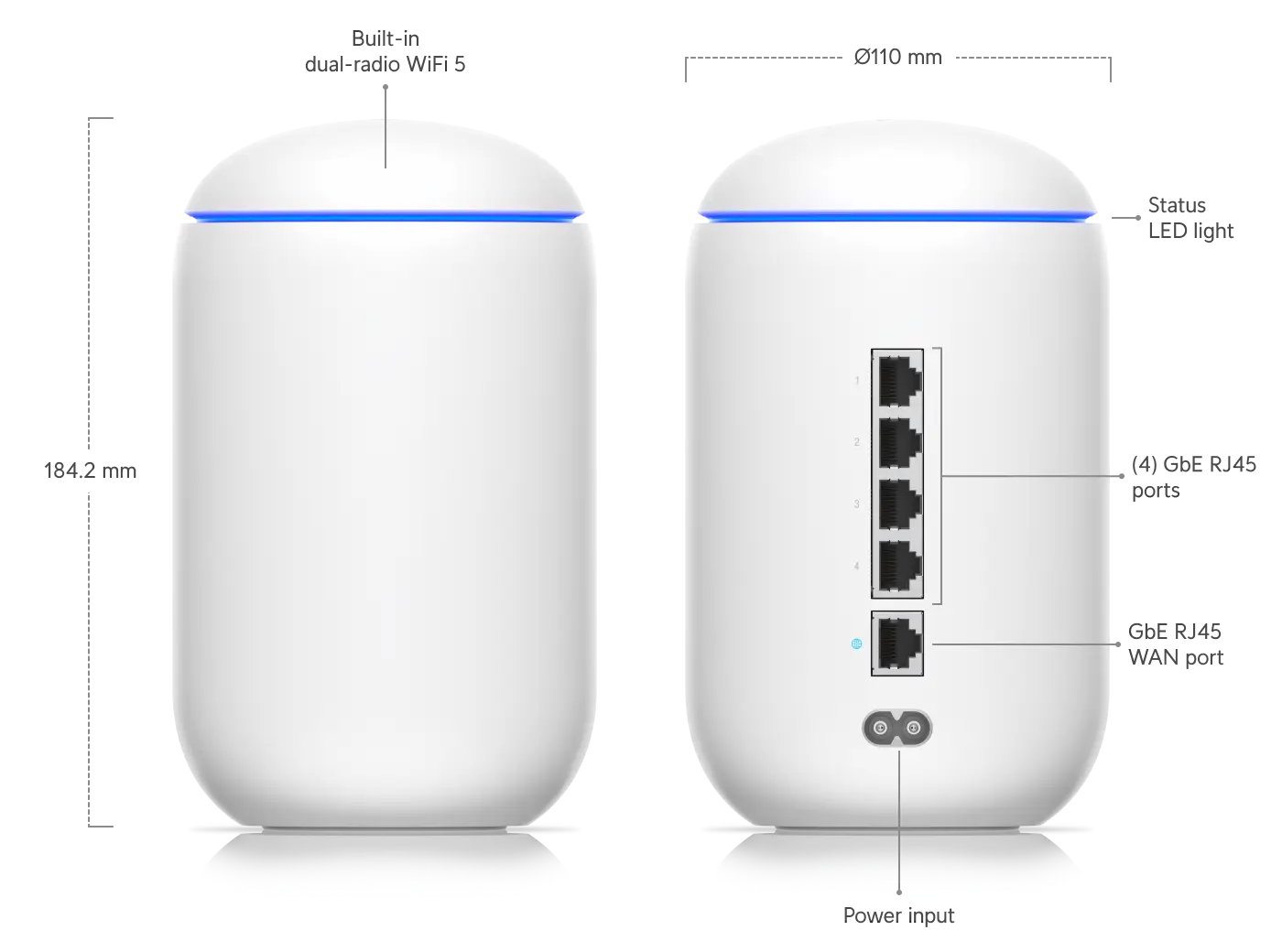
5. Ubiquiti UniFi Dream Machine ⭐⭐⭐
For legal professionals and solo practitioners seeking a straightforward way to enhance their home or office network security, the UniFi Dream Machine (UDM) is a standout choice. It combines high performance with robust security measures in a user-friendly package. Setting it up is a breeze, thanks to a Bluetooth-enabled mobile app that walks you through the process, from connecting to the internet to updating the firmware, all designed to be manageable without needing deep technical knowledge.
The UDM not only offers reliable Wi-Fi coverage through its integrated advanced Wi-Fi technology but also ensures that your network remains secure with its built-in security features, vital for protecting sensitive client information. The device’s design is both sleek and functional, making it a fitting addition to any home or small legal office. Its remote management capabilities, accessed via the cloud, mean you can easily oversee your network from anywhere. With the UDM, for the price of around £340, you have a comprehensive network management solution that marries ease of use with the critical need for privacy and data security, all without the headache of complex installations or configurations.
Wrapping Up
What about the firewalls from renowned companies like SonicWall and Sophos? While these brands offer exceptional firewall solutions, their effectiveness largely hinges on yearly software licenses. Without these subscriptions, such firewalls serve as little more than advanced routers. Hence, they were not considered for inclusion in this list, focusing instead on solutions that maintain their protective capabilities without requiring significant ongoing investment.
In an era where digital security is paramount, especially for legal professionals and solo practitioners, choosing the right hardware firewall is more than just a technical necessity—it's a pillar of practice integrity. The UniFi Dream Machine, Protectli Vault, NitroWall, Netgate, and Firewalla offer formidable security solutions tailored to safeguard sensitive client data, each with its strengths and suited to various needs and technical expertise levels. Whether it's the Protectli Vaults robust security features and pricing flexibility, NitroWall's tamper-evident sealing for physical security, Netgate's affordability and pfSense software, Firewalla's user-friendly app and comprehensive protection, or the UniFi Dream Machine's all-in-one network management capabilities, these top picks ensure legal professionals can maintain the highest confidentiality standards without compromising on network performance or security. With threats evolving rapidly, investing in a reliable hardware firewall is not just a defence mechanism but a testament to a firm's commitment to client security and trust in the digital age.
Disclaimer: This article contains affiliate links to Amazon. As an Amazon Associate, I earn from qualifying purchases. This means that if you click on a link and make a purchase, I may receive a commission at no additional cost to you. It is important to note I do not see or receive any personal information or other data about any purchase. Thank you for your support.

