Best Password Managers of 2024: Secure Your Digital Life with These Top 5 Picks
• public
In today's digital age, protecting your online identity and securing your digital credentials has never been more crucial. With cyber threats on the rise, a reliable password manager is essential for safeguarding your personal and professional information. In this guide, we review the top 5 password managers of 2024—Proton Pass, BitWarden, 1Password, KeePassXC, and Psono—each offering unique features to enhance your security and productivity. Whether you're an individual user or managing a team, these password managers provide robust solutions to keep your passwords safe and your digital life organised. Read on to discover which password manager is the best fit for your needs and take the first step towards a more secure online presence.
1. Proton Pass - 9 ⭐ Totsl

Security & Privacy: ⭐⭐⭐⭐
Productivity: ⭐⭐⭐⭐⭐
Proton Pass is an open-source, end-to-end encrypted password manager developed by Proton, the team behind Proton Mail. It securely stores your login credentials, generates unique email aliases, and supports and stores passkeys. With automatic alias integration through SimpleLogin, Proton Pass offers a robust "hide-my-email" feature.
Features:
- Email Aliases:
With the acquisition of SimpleLogin in April 2022, Proton offers a "hide-my-email" feature that allows you to create 10 aliases (on the free plan) or unlimited aliases (on paid plans).
- Password Sharing:
Securely share passwords and notes with trusted contacts using end-to-end encryption.
- Cross-Platform Sync:
Your data is seamlessly synced across all your devices, ensuring you have access to your credentials wherever you are.
Security & Privacy:
Proton Pass is designed with security and privacy at its core. As an open-source project, its code is publicly available for scrutiny, ensuring transparency. The service uses end-to-end encryption, meaning only you can access your data. Proton Pass eliminates the need for a "master password"; instead, your vault is protected by the password of your Proton account and any supported two-factor authentication methods. The service also underwent a comprehensive security audit by Cure53 in May and June 2023. The audit concluded positively, with all identified issues being promptly addressed and fixed, enhancing the overall security posture.
Productivity:
Proton Pass excels in productivity by integrating seamlessly with SimpleLogin for automatic email alias creation. This feature allows users to generate unique email addresses for different services quickly, reducing the risk of spam and enhancing privacy. Additionally, Proton Pass supports the storage and management of passkeys, providing a streamlined login experience. The intuitive user interface, coupled with robust functionality, makes managing your digital credentials straightforward and efficient.
Avaliable Platforms
IOS
Android
macOS
Windows
Linux
Web Browsers
Read more about Proton Pass here or download it here.
2. Bitwarden - 8 ⭐ Total

Security & Privacy: ⭐⭐⭐⭐
Productivity: ⭐⭐⭐⭐
Bitwarden is a free and open-source password and passkey manager designed to solve password management problems for individuals, teams, and business organisations. It is among the best and safest solutions to store all your logins and passwords while conveniently keeping them synced across all your devices.
Features:
- Email Aliases:
Bitwarden supports integration with SimpleLogin and AnonAddy. These services provide disposable email addresses and allow users to manage and create aliases directly from Bitwarden. This helps enhance privacy by using unique email addresses for different services and minimising the risk of email-based tracking and spam.
- Password Sharing:
Bitwarden includes a feature called Bitwarden Send, which allows you to share text and files securely with end-to-end encryption. A password can be required along with the send link, and it features automatic deletion for added security. Note that file sharing requires the Premium Plan, while the free plan allows only text sharing.
- Self-Hosting:
Bitwarden's server-side code is open-source, allowing you to host your own Bitwarden sync server if you prefer not to use the Bitwarden cloud. Vaultwarden, an alternative implementation of Bitwarden's sync server written in Rust, is perfect for self-hosted deployments, especially where running the resource-heavy official service might not be ideal.
Security & Privacy:
Bitwarden is renowned for its strong security and privacy measures. As an open-source project, its code is publicly available for scrutiny, ensuring transparency and trust. All data is end-to-end encrypted, meaning only you can access your vault. Bitwarden also supports two-factor authentication (2FA) to add an extra layer of security to your account. The ability to self-host your password manager ensures that you have full control over your data, further enhancing privacy.
Productivity:
Bitwarden boosts productivity by providing seamless integration with email aliasing services like SimpleLogin and AnonAddy. This integration allows you to quickly generate unique email addresses for different services, reducing spam and protecting your privacy. The Bitwarden Send feature streamlines the secure sharing of sensitive information, while cross-platform sync ensures your credentials are always accessible. The intuitive user interface makes it easy to manage your passwords and notes efficiently.
Available Platforms
iOS
Android
macOS
Windows
Linux
Web Browsers
Read more about Bitwarden here or download it here.
3. 1Password - 8 ⭐ Total

Security & Privacy: ⭐⭐⭐⭐
Productivity: ⭐⭐⭐⭐
1Password is a password manager with a strong focus on security and ease of use, allowing you to store passwords, passkeys, credit cards, software licences, and any other sensitive information in a secure digital vault. Your vault is hosted on 1Password's servers for a monthly fee. 1Password is audited on a regular basis and provides exceptional customer support. While 1Password is closed source, the security of the product is thoroughly documented in their security white paper.
Features:
- Masked Email Integration:
1Password supports masking integration with Fastmail in their browser extension only. This allows you to create unique email aliases to protect your privacy and reduce spam.
- Cross-Platform Sync:
Your data is seamlessly synced across all your devices, ensuring you have access to your credentials wherever you are. 1Password has achieved feature-parity across all platforms, making it a versatile option for all users.
- Advanced Security Key:
Your 1Password vault is secured with both your master password and a randomized 34-character security key to encrypt your data on their servers. This security key adds a layer of protection to your data by ensuring high entropy regardless of your master password strength.
Security & Privacy:
1Password places a strong emphasis on security and privacy. The use of a 34-character security key in conjunction with your master password ensures robust encryption of your data. Regular audits and comprehensive documentation in their security white paper provide transparency and build trust in their security measures. Two-factor authentication (2FA) further enhances the security of your 1Password account.
Productivity:
1Password offers an intuitive user interface designed for ease of use, making it an excellent choice for families and less technical users. The seamless integration with Fastmail for email masking adds to its productivity features, allowing you to manage your digital identities effectively. The ability to store and manage a wide range of sensitive information, including passwords, passkeys, and credit cards, in one place simplifies your digital life.
Available Platforms
iOS
Android
macOS
Windows
Linux
Web Browsers
Read more about 1Password here or download it here.
4. KeePassXC (Strongbox, KeePassDX on mobile devices) - 8 ⭐ Total
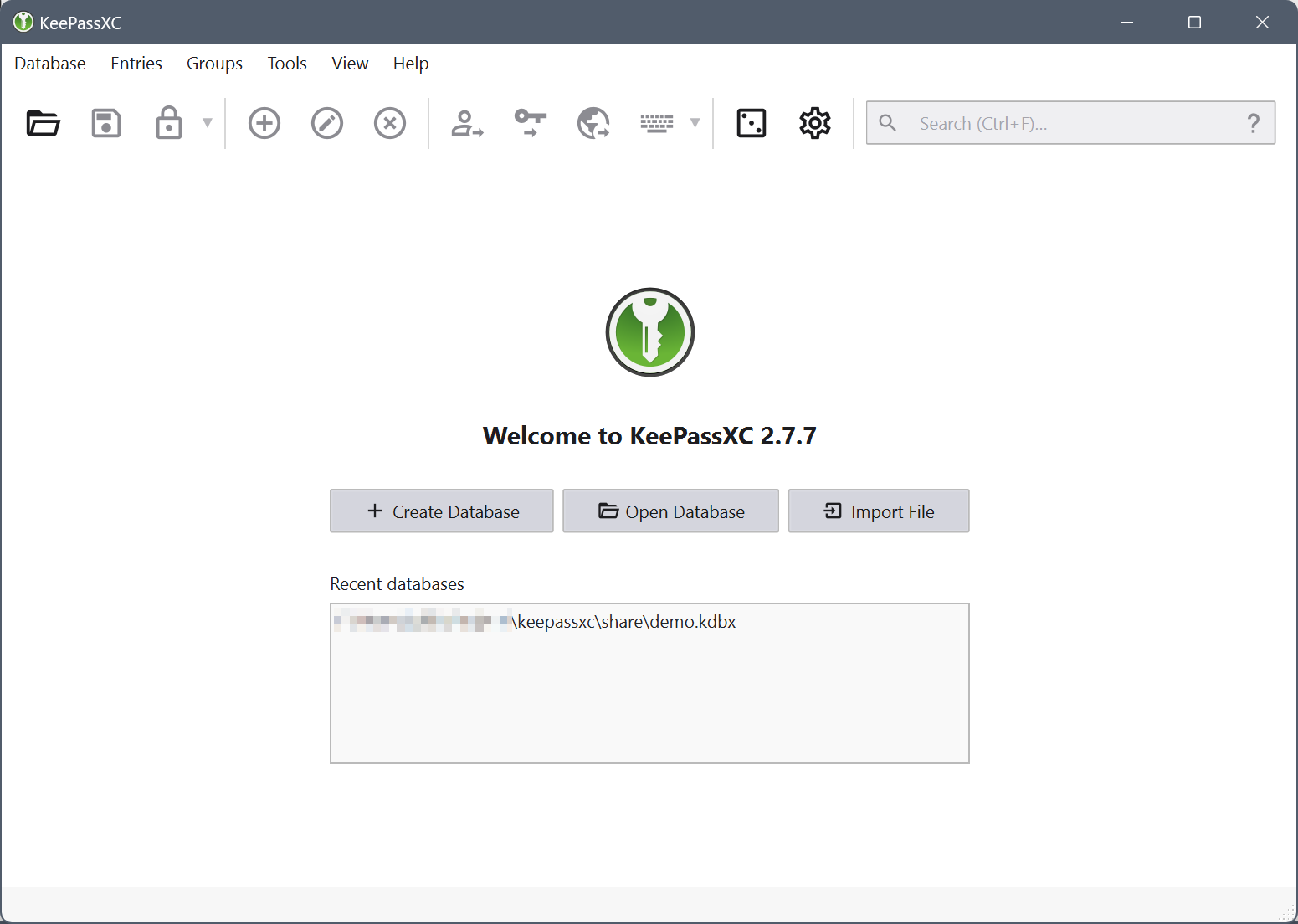
Security & Privacy: ⭐⭐⭐⭐⭐
Productivity: ⭐⭐⭐
KeePassXC is a community fork of KeePassX, a native cross-platform port of KeePass Password Safe, with the goal of extending and improving it with new features and bug fixes to provide a feature-rich, cross-platform, and modern open-source password manager.
Features:
- Cross-Platform Support:
KeePassXC is available across multiple platforms, ensuring you have access to your passwords regardless of your device. It is complemented by Strongbox for iOS and macOS, and KeePassDX for Android.
- Open Source:
As an open-source project, KeePassXC provides transparency and trust. Its code is publicly available for scrutiny, allowing the community to contribute to its security and development.
- Local Data Storage:
KeePassXC stores all your passwords locally in an encrypted database, ensuring your data is secure and accessible only to you. This approach offers maximum privacy as your data is not stored on external servers.
Security & Privacy:
KeePassXC excels in security and privacy, earning it a full five-star rating in this category. It uses strong encryption standards to protect your data, and as an open-source project, its security practices are transparent and can be independently verified. By storing data locally, KeePassXC minimises the risk of data breaches associated with cloud storage. Additionally, the mobile versions, Strongbox and KeePassDX, offer secure form-filling and support for various encryption protocols, ensuring consistent security across all platforms.
Productivity:
KeePassXC offers essential productivity features, although it is not as feature-rich as some of its competitors in this regard. It includes basic password management functionalities and form-filling capabilities. However, its CSV export feature can lead to data loss when importing to other password managers, requiring manual verification of each record. The mobile versions, Strongbox and KeePassDX, provide additional convenience with features like biometric authentication (in Strongbox) and secure form-filling, making them valuable complements to KeePassXC.
Available Platforms
KeePassXC
- Windows
- macOS
- Linux
Read more about KeePassXC here or download it here.
KeePassDX (for Android)
- Android
Read more about KeePassDX here or download it here.
Strongbox (for iOS & macOS)
- iOS
- macOS
Read more about Strongbox here or download it here.
5. Psono - 7 ⭐ Total

Security & Privacy: ⭐⭐⭐⭐
Productivity: ⭐⭐⭐
Psono is a free and open-source password manager from Germany, with a focus on password management for teams. Psono supports secure sharing of passwords, files, bookmarks, and emails. All secrets are protected by a master password.
Features:
- Secure Sharing:
Psono enables the secure sharing of passwords, files, bookmarks, and emails among team members, enhancing collaboration while maintaining security.
- Extensive Documentation:
Psono provides comprehensive documentation, making it easier for users to understand and utilise its features effectively.
- Self-Hosting:
The Psono web client can be self-hosted, offering users control over their data. Additionally, users can opt for the full Community Edition or the Enterprise Edition, which includes additional features.
- Passkey Support:
In April 2024, Psono added support for passkeys, available for the browser extension only, improving the login experience and enhancing security.
Security & Privacy:
Psono places a strong emphasis on security and privacy, earning it four stars in this category. All data is encrypted with a master password, ensuring that only authorised users can access the stored information. The ability to self-host the web client gives users complete control over their data, further enhancing privacy. Psono's focus on team password management includes features designed to secure the sharing of sensitive information, maintaining confidentiality within organisations.
Productivity:
Psono offers essential productivity features, particularly for team environments. Secure sharing capabilities facilitate collaboration without compromising security. While it provides comprehensive functionality, some users may find the focus on team features less suited to individual use compared to other password managers. The addition of passkey support in the browser extension enhances productivity by simplifying the login process for supported sites and services.
Available Platforms
iOS
Android
macOS
Windows
Linux
Web Browsers
Read more about Psono here or download it here.
Choosing the Best Password Manager for Ultimate Security and Productivity

the choice of a password manager is critical for ensuring the security and management of your digital credentials. Our top picks—Proton Pass, BitWarden, 1Password, KeePassXC, and Psono—each offer unique features tailored to different user needs.
Proton Pass stands out with its seamless email alias integration and comprehensive security audits, making it an excellent choice for users prioritising privacy. BitWarden offers robust security features, including self-hosting options, and supports email aliasing through SimpleLogin and AnonAddy, making it ideal for privacy-conscious users. 1Password excels in user experience and cross-platform support, with advanced security features like a 34-character security key and integration with Fastmail for email masking. KeePassXC, along with its mobile counterparts Strongbox and KeePassDX, provides open-source flexibility and local data storage, ensuring maximum privacy and control. Psono, with its focus on team password management and secure sharing capabilities, is a strong contender for organisational use.
When choosing a password manager, consider factors such as security, privacy, productivity, and platform compatibility. A good password manager not only secures your passwords but also enhances your overall digital experience by simplifying password management and protecting your online identity.
Investing in a reliable password manager is a proactive step towards securing your digital life. Whether you are an individual user or part of a team, our top 5 password managers offer solutions that cater to a wide range of needs and preferences. Make an informed choice and take control of your digital security today.
For more information and to download these password managers, visit their respective websites through the provided links. Stay secure and manage your passwords efficiently with the best tools available.
By prioritising security and ease of use, these password managers ensure that your digital life remains protected, organised, and accessible across all your devices. Don’t compromise on your digital security—choose the best password manager that fits your needs and enjoy peace of mind knowing your online credentials are safe.
