7 Best Browsers for Enhanced Security, Privacy & Productivity in 2025
• public
In the constantly evolving digital landscape, legal professionals must prioritize secure, private, and efficient online tools. The choice of a web browser is pivotal in safeguarding sensitive information, maintaining client confidentiality, and optimizing research and administrative tasks. This guide delves into the top browsers of 2024, emphasizing features that cater to the stringent requirements of the legal profession.
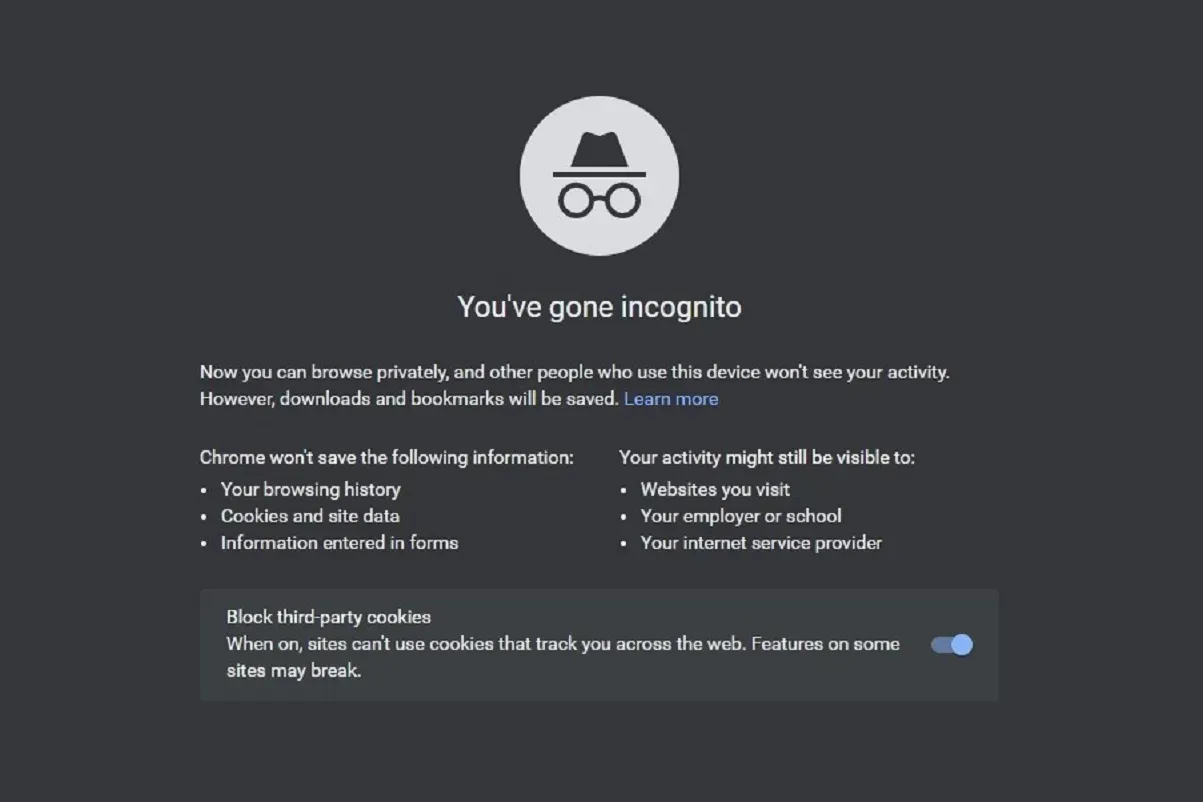
Navigating Incognito Mode: What It Does and Doesn’t Do for Privacy.
Ah, the mysterious world of private browsing, or as it’s affectionately known in some browsers, incognito mode. There’s a common myth floating around the digital ether that diving into incognito mode is like donning an invisibility cloak, rendering you unseen by the prying eyes of the internet. However, those in the tech-know, particularly the wizards of the web, often smirk at such naiveté. Then, there’s the elite cadre of internet sages who’ll tell you straight: “Incognito mode doesn’t turn you into a ghost, but it’s akin to wearing a really good disguise.”
So, what’s the real deal with private browsing? It’s like hitting a big red button that says “Forget Everything” the moment you close the window. Your history, cookies, site data? Poof. Gone. But here’s the kicker: even though you’re moving through the web with a bit more stealth, you’re not exactly invisible. Websites can still track your movements across the digital landscape even when you’re in incognito mode. Contrary to popular belief, and to the dismay of many a so-called privacy expert, the main perk of going incognito isn’t to dodge trackers or wipe your digital slate clean.
The true art of private browsing lies in its knack for anti-forensics. Imagine leaving behind as few digital footprints as possible, making it a real challenge for someone to retrace your online steps. Ever wonder how in court dramas, prosecutors can detail every single thing a defendant searched for online? The issue doesn't arise from the defendant neglecting to use a VPN.. True, a VPN cloaks your real IP address from the sites you browse and conceals your browsing history from your Internet Service Provider (ISP). Yet, the widespread adoption of TLS and SSL encryption by most websites ensures that much of what you do online remains a mystery to your ISP. Essentially, your ISP might know which sites you're visiting but remains in the dark about the specific content you're viewing or entering on those sites.
The core of the intrigue lies within digital forensics, a field adept at uncovering the breadcrumbs of online activity. Utilising the strongest VPN may conceal some of your movements from prying eyes, but without engaging your browser's private or incognito mode, it leaves behind specific markers known as browser artefacts. These artefacts become the key for digital forensic experts to unlock and reveal your online history directly from your device. Such is often the method behind those startling courtroom disclosures of a defendant's Google searches. While alternative methods exist, such as querying companies like Google for activity linked to an IP address in the absence of a VPN, the direct examination of a device often presents a quicker and less resource-intensive avenue. It's the presence of these browser artefacts, somewhat absent with private browsing sessions (excluding RAM analysis), that digital forensic analysts rely on to piece together a user's digital trail.
It’s worth noting, though, that not all browsers are created equal when it comes to their private browsing capabilities. But let’s be clear: this isn’t a guide on how to become a digital ghost or evade justice . Rather, it’s about understanding the strengths and limitations of browsers in terms of security and privacy. So, as you venture forth into the vast internet, choose your browser wisely, and don’t be fooled into thinking you’re invisible. You’re just a bit harder to spot if you use a good disguise.
The Best Desktop Browsers of 2025: Security, Privacy, and Productivity.

1. Mullvad Browser:Top Browser Prioritising Privacy and Security In 2025
Security & Privacy ⭐️⭐️⭐️⭐️⭐
Productivity ⭐⭐
Total: ⭐⭐⭐⭐⭐⭐⭐
Mullvad Browser, associated with the Mullvad VPN service, is highly focused on maximising user privacy and security. This browser takes an uncompromising approach to these aspects, incorporating robust features to anonymise and secure online activity. With a perfect rating of 5 stars in privacy and security, Mullvad Browser ensures that user data remains encrypted and away from prying eyes. It integrates tightly with the Mullvad VPN service, providing an additional layer of security by masking IP addresses and location data, making it extremely difficult for advertisers and websites to track users.
The emphasis on privacy and security is further demonstrated through automatic ad and tracker blocking, HTTPS enforcement, and the minimization of fingerprinting, which collectively contribute to a safer browsing experience. These features, however, come at the cost of some convenience and speed, explaining the lower productivity rating of 2 stars.
On the productivity side, while Mullvad Browser may offer a clean and distraction-free browsing experience due to its stringent blocking measures, it lacks the extensive customizability and integrated productivity tools found in more mainstream browsers. Some websites and services may not function as intended due to the aggressive privacy measures, potentially interrupting workflow and efficiency for users who rely on complex web applications or specific functionalities for their daily tasks.
In summary, Mullvad Browser is best suited for users who prioritise their online privacy and security above all else and are willing to trade off some level of convenience and productivity features for these benefits. Its stellar privacy and security features make it a top choice for security-conscious individuals, though its focus in these areas may limit its appeal for users looking for a more versatile and feature-rich browsing experience.
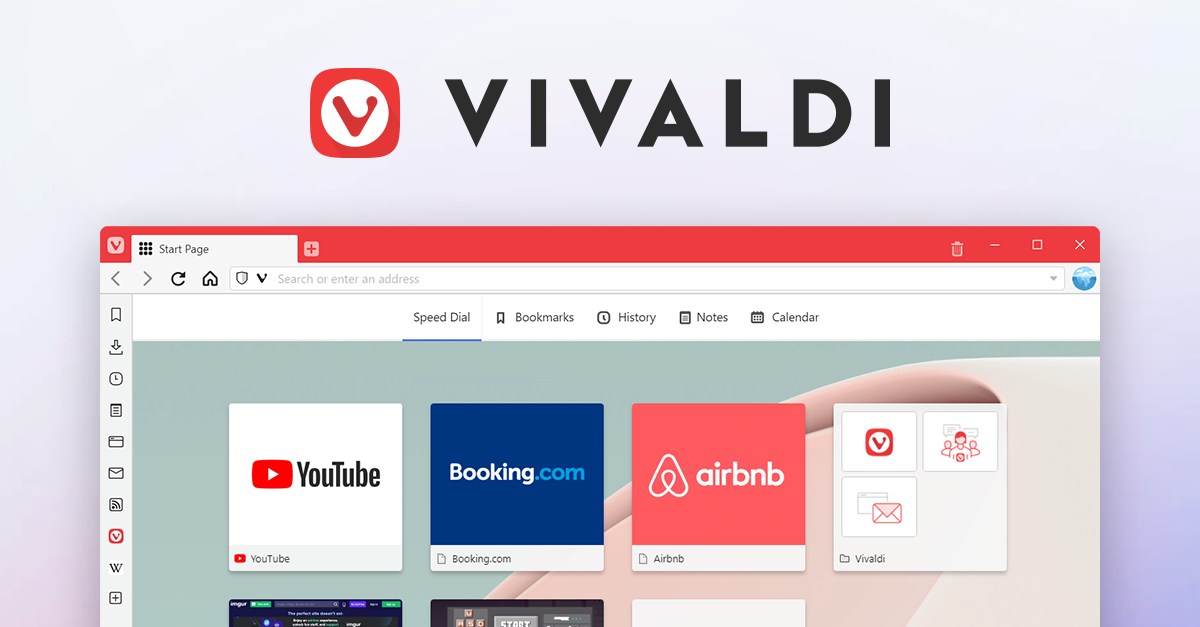
2. Vivaldi: Customisation Meets Efficiency
Security & Privacy ⭐️⭐️
Productivity ⭐⭐⭐⭐⭐
Total: ⭐⭐⭐⭐⭐⭐⭐
Vivaldi Browser stands out for its highly customisable interface and rich feature set aimed at enhancing user productivity. Its approach to productivity is comprehensive, offering users a suite of tools like tab management, e-mail management, note-taking directly in the browser, built-in screen capture utilities and so much more!. Vivaldi's features, alongside the ability to customize keyboard shortcuts and mouse gestures, justify its high rating of 5 stars in productivity. Users can tailor their browsing experience to their workflow, significantly boosting efficiency.
However, when it comes to privacy and security, Vivaldi has received a lower rating of 2 stars. While Vivaldi offers basic privacy protections and the option to use encrypted search engines, it has faced scrutiny over its use of a unique user ID and some data collection practices for product improvement purposes. Although these practices are not necessarily malevolent, they have raised concerns among privacy-conscious users. Moreover, Vivaldi, based on Chromium, might inherit some of the underlying framework’s limitations regarding user tracking and ad targeting, albeit it strives to mitigate these through various settings and options.
In essence, Vivaldi Browser excels in offering a productivity-enhancing browsing experience with its myriad of customization options and innovative features. However, its approach to privacy and security, while adequate for general use and better than Google Chrome & Opera, may not fully satisfy those for whom these aspects are a priority.

LibreWolf / Wikiepdia
3. LibreWolf: The Firefox Fork That Beats Them All.
Security & Privacy ⭐️⭐️⭐️⭐
Productivity ⭐⭐⭐
Total: ⭐⭐⭐⭐⭐⭐⭐
LibreWolf is a fork of the popular Firefox browser, focusing heavily on privacy and security enhancements. Its configuration is fine-tuned to ensure that users’ data remains confidential, blocking trackers and ads out of the box to safeguard against online tracking and profiling. With features like integrated uBlock Origin, it further strengthens its stand against unwanted content, potentially improving loading times for webpages.
The rating of 4 stars for privacy and security acknowledges these significant efforts. LibreWolf strips out telemetry, which is often a concern with mainstream browsers, ensuring that user activity remains private. Additionally, it regularly updates its security features to protect against the latest online threats, making it a strong contender for those prioritizing privacy and security.
On the productivity front, LibreWolf earns 3 stars. While it inherits Firefox’s extensive library of extensions and user-friendly interface, facilitating a customizable browsing experience conducive to productivity, some users might find the intense focus on privacy can occasionally interfere with site functionality or performance. Moreover, the lack of some proprietary integrations available in more mainstream browsers could affect users relying on specific ecosystems for their productivity needs. Despite these potential limitations, LibreWolf’s stable performance and customisation options make it a solid choice for users who value a balance between productivity, privacy, and security.
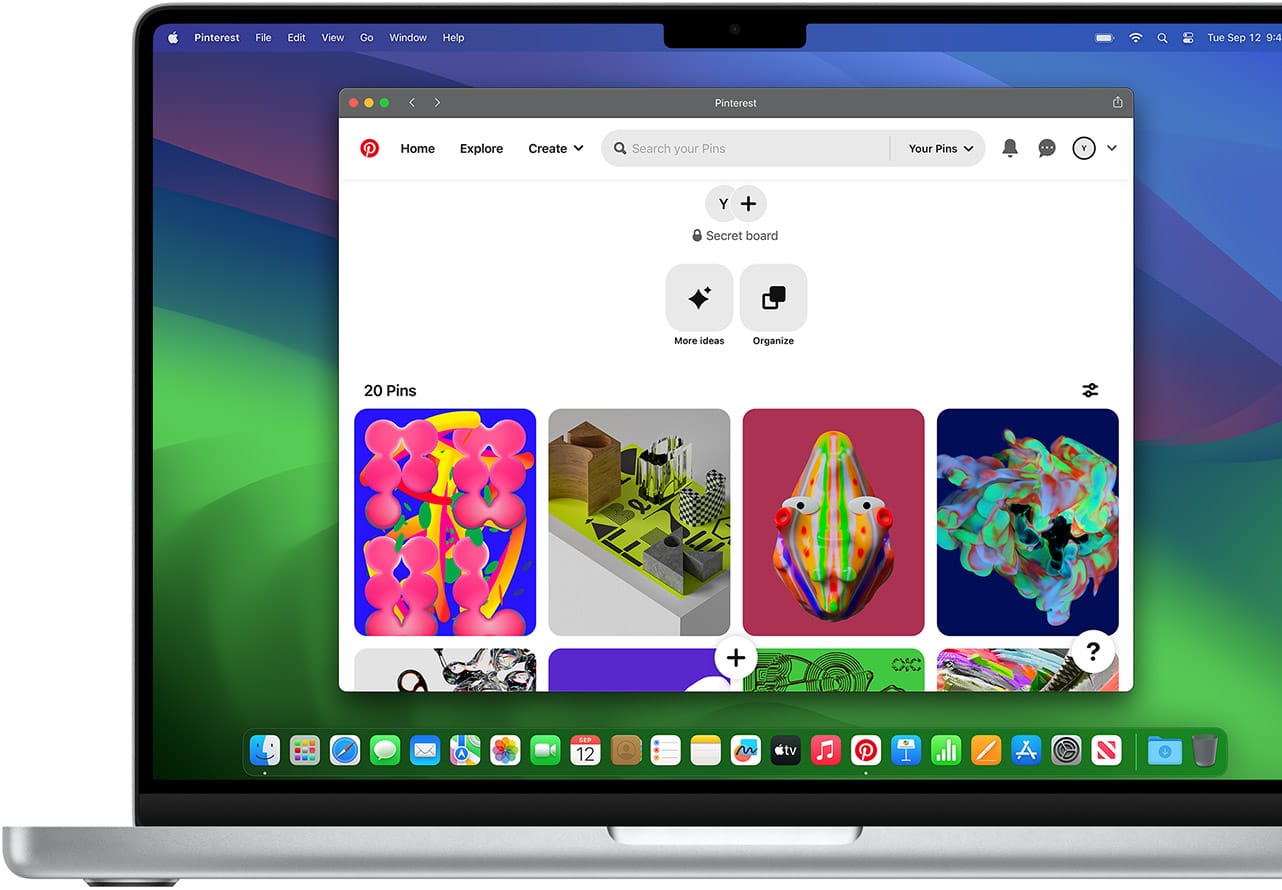
4. Safari: Balancing Privacy, Security, and Productivity.
Security & Privacy ⭐️⭐️⭐
Productivity ⭐⭐⭐
Total: ⭐⭐⭐⭐⭐⭐
Safari, Apple’s flagship browser, has been engineered with a balanced focus on both privacy/security and productivity, earning it a solid rating in each category. With its latest updates, Safari has implemented significant improvements in privacy and security, particularly in mitigating cross-session tracking, where it outshines many of its competitors like Vivaldi, Brave, and Firefox. This is largely thanks to features like Intelligent Tracking Prevention, which uses machine learning to identify and block trackers, effectively preventing advertisers from following users across the web. This focus on thwarting cross-session tracking contributes to its privacy and security rating of 3 stars.
However, while Safari is commended for these efforts, it still faces challenges in offering the same level of protection against all forms of trackers and scripts as some of the more privacy-focused browsers, hence the moderate rating.
In terms of productivity, Safari earns 3 stars. It offers a streamlined and efficient user experience, especially for users within the Apple ecosystem. Features like Handoff, where users can seamlessly continue browsing sessions from their Mac on their iPhone or iPad, and iCloud Tabs, enhance productivity by integrating devices and workflows. However, compared to some rivals that offer more extensive customization and advanced productivity tools, Safari provides a more basic set of features, designed for simplicity and ease of use over complex functionality.
Overall, Safari presents a well-rounded option for users seeking a balance between privacy, security, and productivity. Its standout feature against cross-session tracking highlights Apple’s commitment to user privacy, while its ecosystem integration and straightforward design cater to users prioritising ease of use and efficiency in their browsing experience.
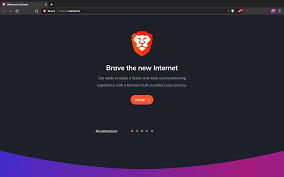
5. Brave: Innovating Privacy with Ad & Tracker Blocking
Security & Privacy ⭐️⭐️⭐
Productivity ⭐⭐⭐
Total: ⭐⭐⭐⭐⭐⭐
Brave is a browser that has garnered attention for its bold approach to privacy and security, alongside an integrated advertisement and tracker blocking mechanism. However, it achieves a moderate rating of 3 stars in both privacy & security and productivity, reflecting a balance between its innovative features and certain concerns that have emerged.
On the privacy and security front, Brave’s inclusion of a referral code in the download filename has sparked discussions regarding user privacy. While this action does not directly compromise user data, it introduces concerns about the potential for tracking and the ethical considerations of such practices. Users have the option to rename the downloaded file to mitigate this issue, but the need for such a workaround points to a lapse in privacy considerations. Additionally, reports of Brave automatically installing other software products on certain operating systems—later attributed to a bug—have raised security concerns. While the company has addressed these issues, it highlights the importance of transparency and user trust in the realm of browser security.
Productivity-wise, Brave scores 3 stars, owing to its built-in ad and tracker blockers that can significantly speed up web browsing by eliminating unwanted content. This feature, along with its Chromium base, ensures compatibility with a wide range of web applications and extensions, allowing users to customise their browsing experience to suit their productivity needs.
In summary, Brave stands out for its efforts to enhance user privacy and security through innovative features like ad-blocking and a focus on speed. However, certain practices and technical oversights have necessitated caution among users, affecting its overall ratings. Despite these issues, Brave remains a competitive choice for users seeking a blend of privacy, security, and productivity, provided they are willing to take steps to address these concerns.
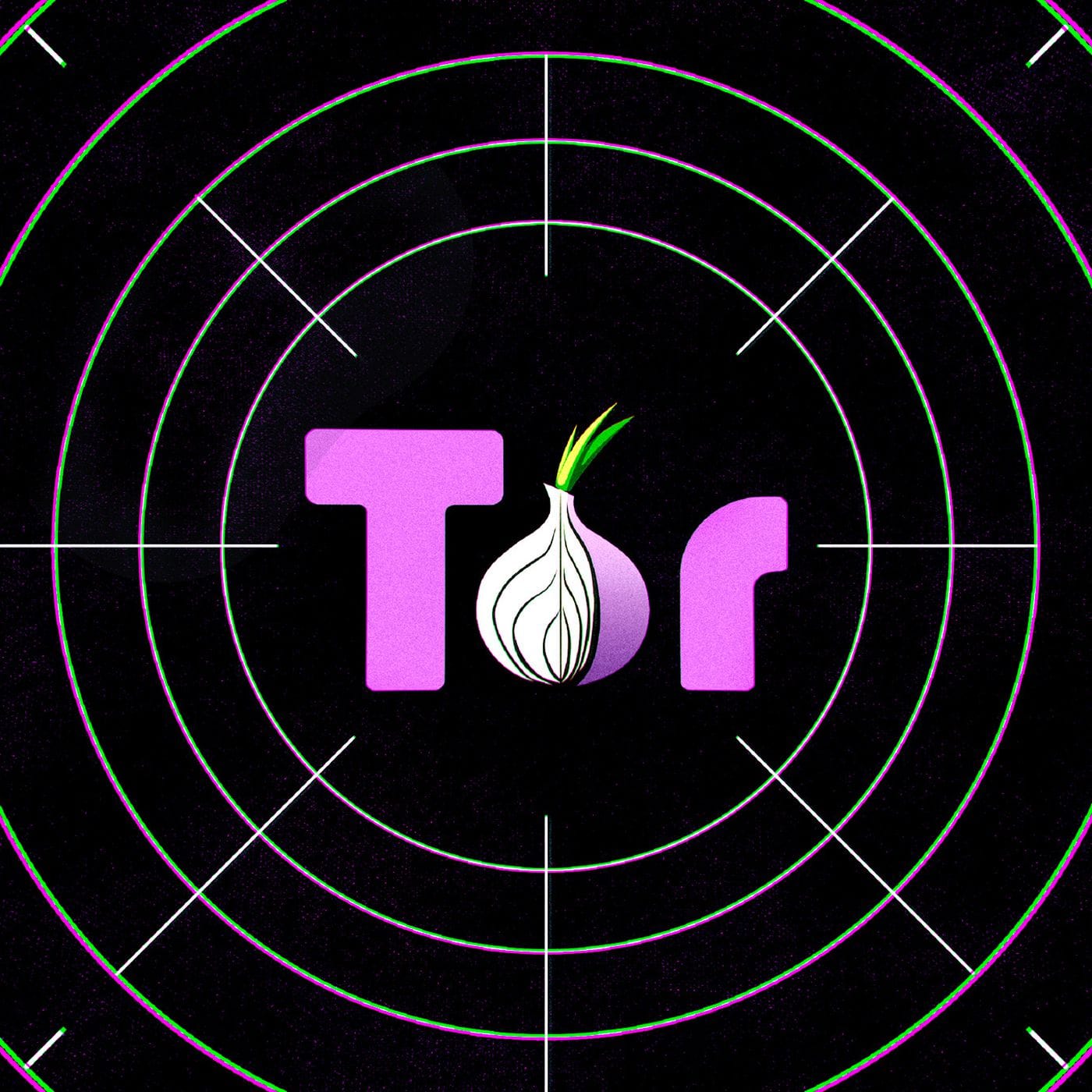
6. Tor Browser: The Pinnacle of Security & Privacy.
Security & Privacy ⭐️⭐️⭐⭐⭐
Productivity ⭐
Total: ⭐⭐⭐⭐⭐⭐
The Tor Browser emerges as the most secure and private option among browsers, earning a well-deserved five stars in these domains. Designed to be a fortress of online anonymity, it offers unmatched protection through the Tor network, known in pop culture as the gateway to the “Dark Net.” This network encrypts and reroutes user data across multiple servers worldwide, effectively shielding users from surveillance and tracking. Tor allows users to access the dark web, presenting a side of the internet that’s hidden from the typical web user.
However, the very features that make Tor incredibly secure and private also introduce significant limitations to its productivity, which is reflected in its one-star rating in this area. The browser’s rigorous security measures slow down browsing speeds and restrict website access, impacting efficiency and convenience. Minimal customization options, alongside the automatic blocking by many websites due to security protocols, further constrain its utility for daily tasks.
While the Tor Browser is the most secure and private option available, perfect for those prioritizing these aspects, it does so at the expense of productivity. Users benefit from unparalleled anonymity but must contend with reduced speed and accessibility, making it less suited for those who need a balance between security and efficiency.
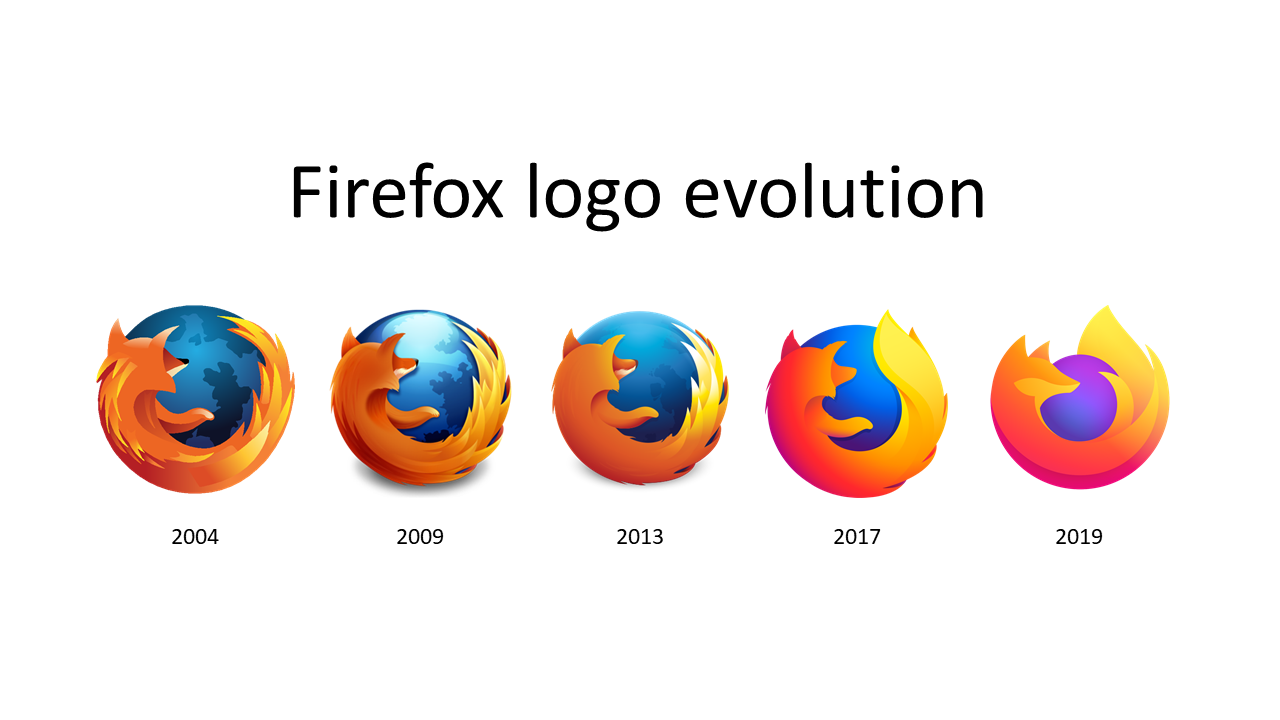
7. Firefox: Pioneering Open-Source Innovation
Security & Privacy ⭐️⭐️
Productivity ⭐⭐⭐
Total: ⭐⭐⭐⭐⭐
Firefox, developed by Mozilla, is a browser renowned for its commitment to open-source principles and user privacy. Despite these commitments, its privacy and security rating stands at 2 stars, influenced in part by practices similar to those of Vivaldi, such as including a unique identifier in the downloaded Firefox installer. This identifier is used for telemetry purposes, allowing Mozilla to collect data on installation metrics and usage patterns. While this data collection aims to improve user experience and browser performance, it has raised concerns among privacy-conscious users about potential tracking and data privacy implications.
In terms of productivity, Firefox earns a rating of 3 stars. It offers a robust set of features designed to enhance user productivity, including a wide array of extensions, a flexible tab management system, and a responsive user interface. These features, combined with its strong performance and reliability, make Firefox a competent tool for daily web browsing and complex online tasks. However, when compared to some competitors that offer more advanced productivity tools and customisation options, Firefox’s offerings are solid yet not exceptional, reflecting its middle-of-the-road productivity rating.
Overall, Firefox presents a balanced choice for users who value an open-source browser with a strong foundation in privacy practices. However, its approach to telemetry and the inclusion of a unique identifier in the download process have slightly marred its reputation among those with the highest privacy expectations. Despite this, Firefox’s commitment to user control over privacy settings and its comprehensive suite of productivity features maintain its status as a popular browser choice for a wide range of internet users.
Beyond the Best: Why Other Desktop Browsers Didn’t Make the Cut.
The exclusion of browsers such as Google Chrome, Edge, Opera, and several others from our list is primarily due to their subpar privacy practices, which, would merit a rating of one star or less in privacy and security. These browsers, often developed by companies with significant stakes in the digital advertising industry, have business models that rely heavily on user data collection for targeted advertising. This inherent conflict of interest raises substantial privacy concerns, as it can lead to extensive tracking and profiling of users’ online activities. Moreover, the lack of transparency and control over personal data management in these browsers further diminishes their appeal to privacy-conscious users. While they may offer compelling features and integrations that enhance productivity and user experience, their privacy shortcomings are significant enough to warrant their omission from our list.
Regarding Arkenfox, it’s a fantastic choice for those with a technical background. Employing the Arkenfox user.js with Firefox can significantly enhance your privacy and security experience. For those adept enough to tackle the installation process, following the official guide comes highly recommended.
